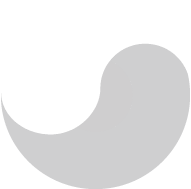
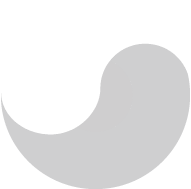
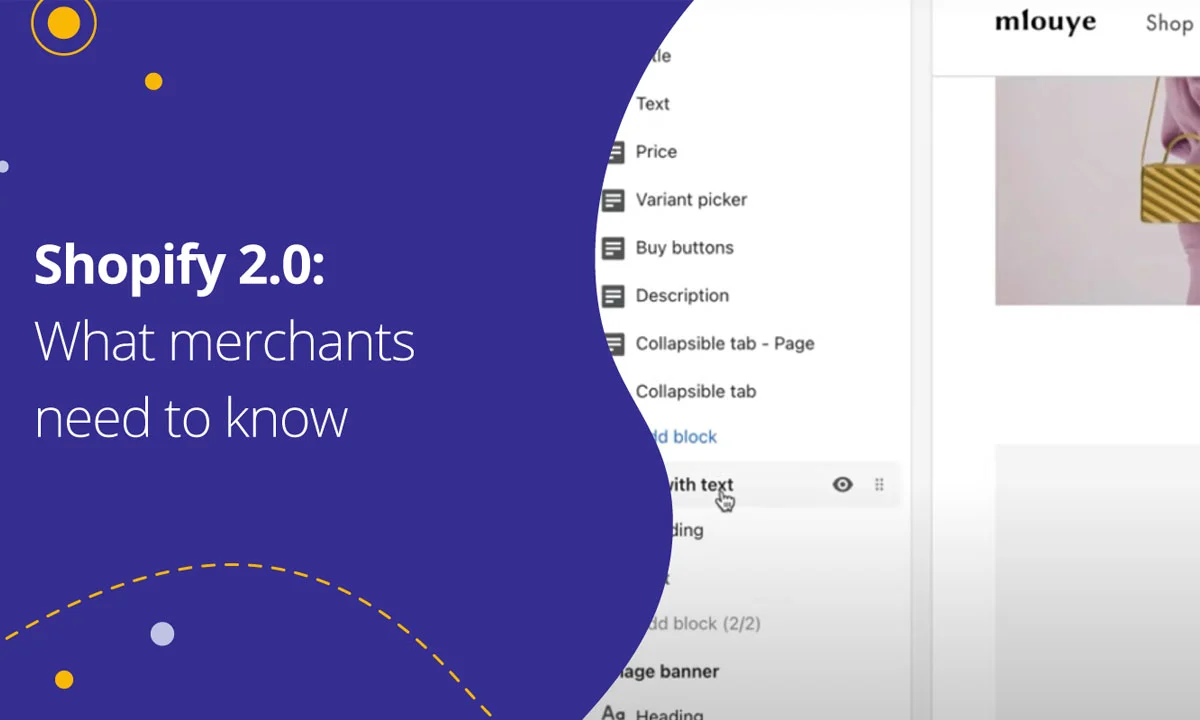
March 15, 2022
Given the fact that upgrading your theme can be a complex process, it is important to consider if the current theme meets your business needs before deciding to update to the new one.
Some of your existing apps might not be compatible with the new updated theme, thus you might want to check the application synopsis or contact your app developer for the same.
Online store 2.0 is a set of features that enable making themes and theme apps easier to build, more flexible and more maintainable. Many online store 2.0 features rely on JSON templates and one can migrate their theme to add support for these features by converting a Liquid template into JSON template and moving any required Liquid code or HTML into sections that you can include in the new JSON template.
There are various other advantages that this new update provides you with-
1.SECTIONS ON EVERY PAGE: The new JSON template format lets one add new and existing sections to most pages in the theme and add and remove sections from any page directly in the Shopify theme editor. This feature enables merchants to personalize many more aspects of a store without relying on a developer. It also lets the developers build maintainable themes with more modular components.
2. DYNAMIC SOURCES: The dynamic source is an attribute that updates to reflect its context. It can be an object attribute or custom metafield attribute. Standard metafields can also be introduced as a default setting in one’s theme. Using this can help to make your components more flexible and reusable or to provide standard templates for certain business segments.
3. APP BLOCKS: Themes that use this latest architecture can add support for app blocks built with theme app extensions, an app development framework that lets us add an app to a theme, or update an app, without altering a merchant’s theme code. Code is packaged in modular app blocks that merchants can control using the Shopify theme editor. When an app is ‘uninstalled’ by a merchant, the app code is removed along with it, thus making your theme easier to support and troubleshoot.
Although upgrading to Online store 2.0 is not absolutely mandatory and one can choose to continue with the older version if it meets one’s business needs. The online store facilitates upgrading your old theme with the new one, thus you will not be losing your already built theme and can continue with it along with an enhancement.
To access this feature, you can use several methods such as:
With that being said, it is very important to know that one should upgrade their current theme to online store 2.0 only if they are comfortable working with HTML, CSS and Liquid. If not then you can always reach out for assistance from the Shopify experts. If the theme was customized just for you, then you might want to contact the developer or the agency that built the theme plan for the upgrade.
It is also to be noted that once you decide and are ready to migrate you should duplicate the theme and migrate the duplicate copy. Once you have finalized, you can publish the same.
Leave a Comment